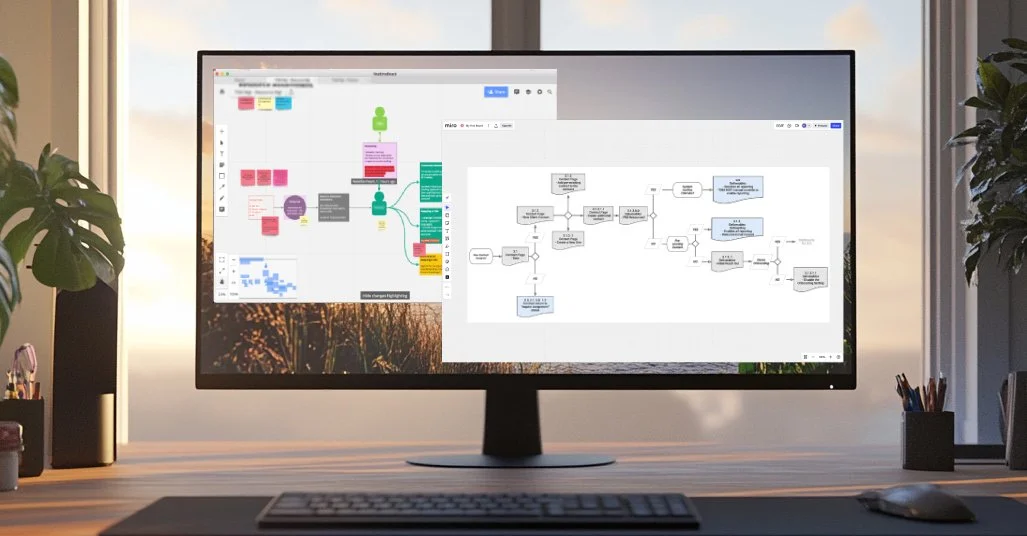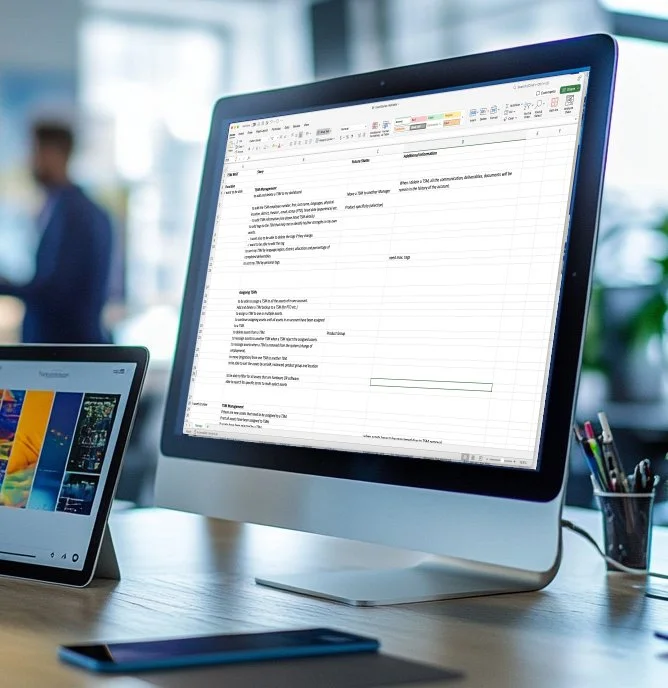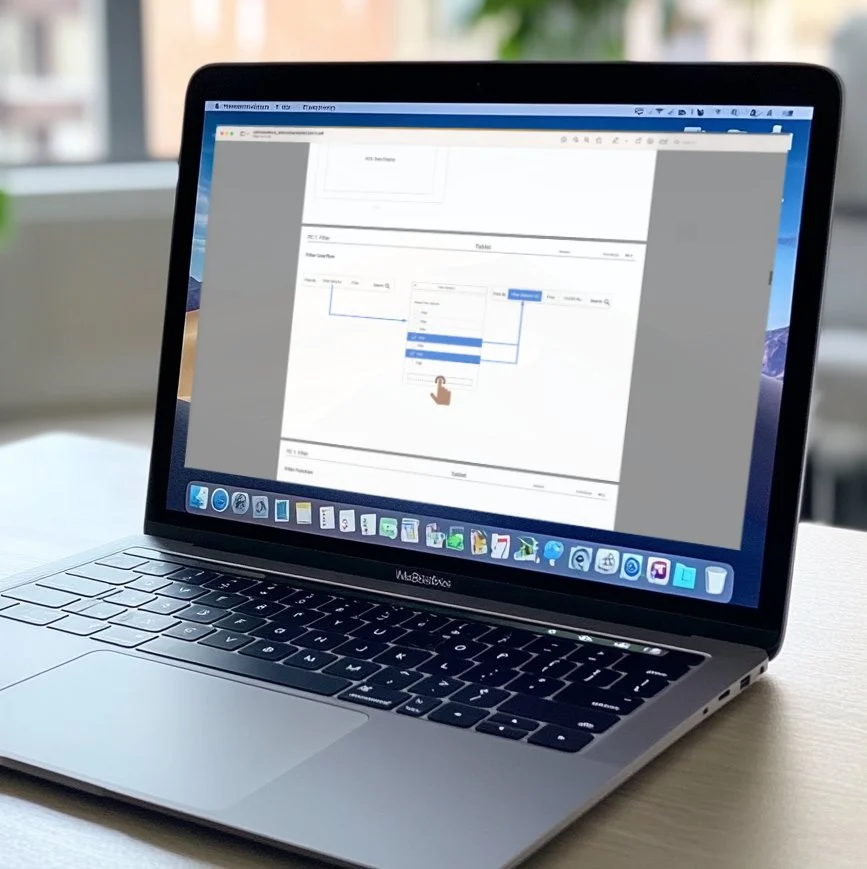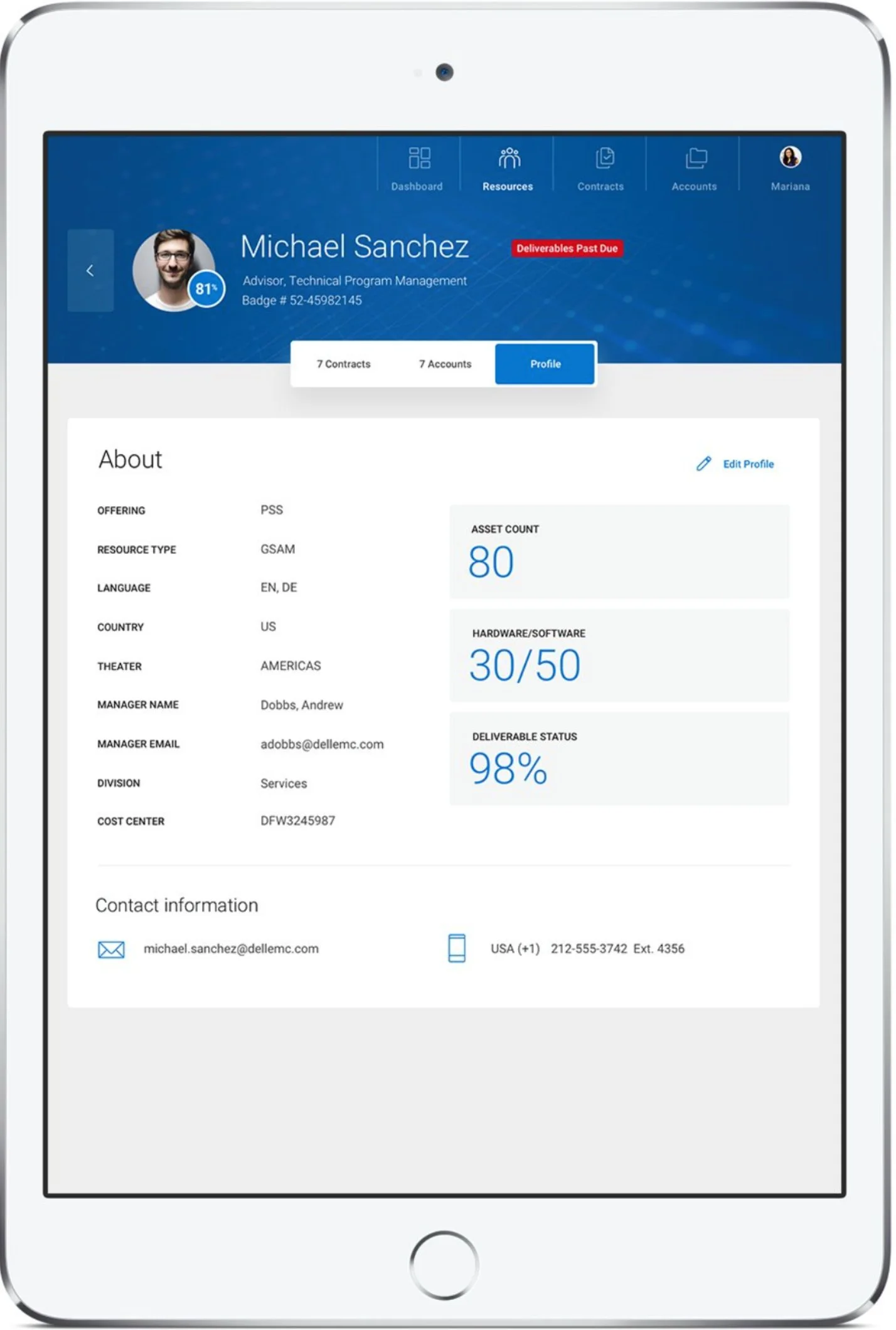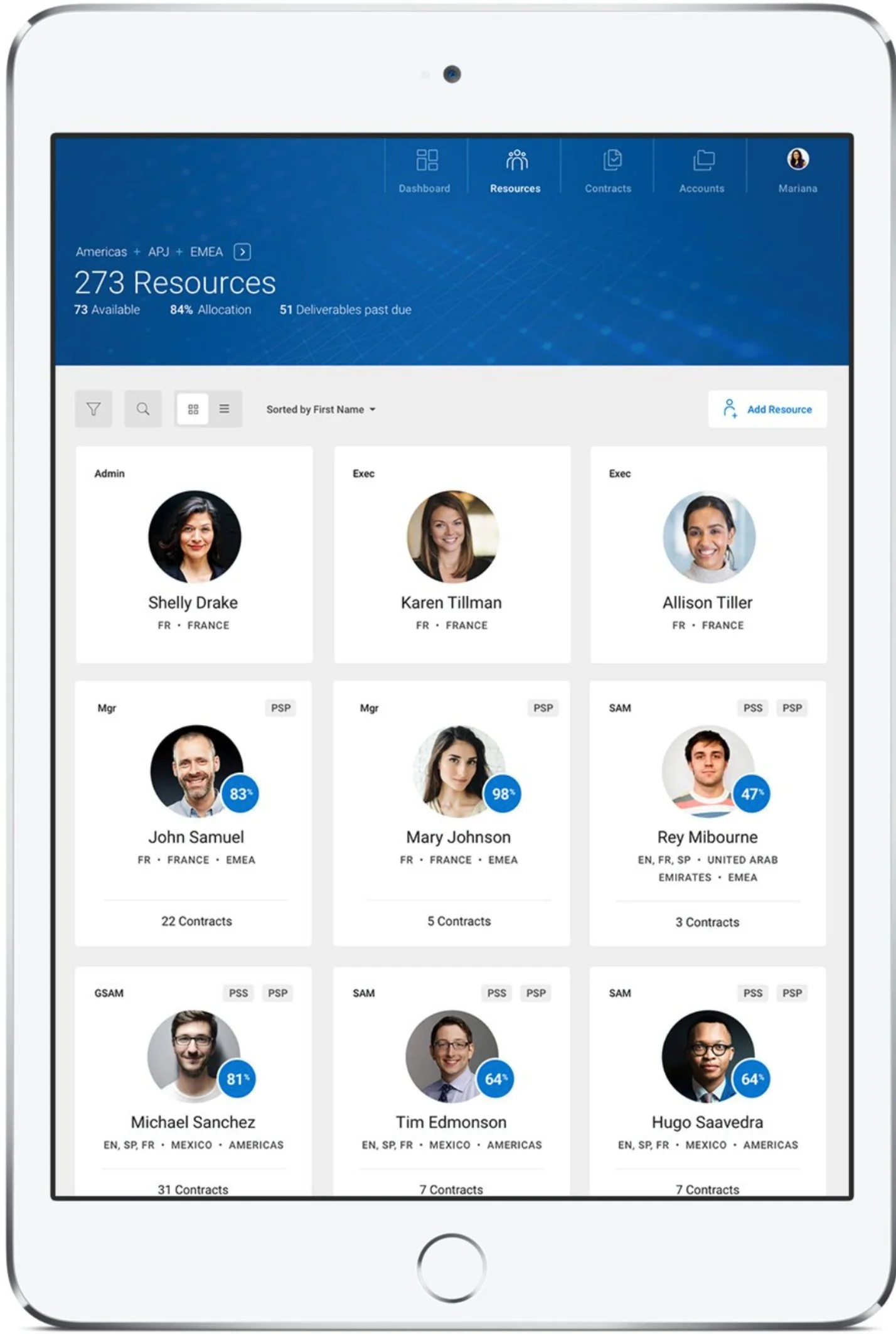EcoSystem Consolidation
Service Contract Management Application
Streamling multiple applications in one
A technology company faced the problem of managing new and renewed service agreements for hardware and software worldwide.
The business group used 33 applications and employed 100 DevOps engineers for asset sales and management, which included identifying high-risk accounts and contracts, managing staff allocation and performance, communicating with clients about contract and service centre issues, and managing location hardware and software.

The Client Ask
The head of the business organisation asked Rebellion Design to create a new application to streamline contract onboarding and offboarding, staff assignment, and notification of forthcoming contract renewals and missed service level agreements (SLAs).
The new programme would also provide a report for the executive team detailing current sales volume, contract renewal rates, and service difficulties.
My Role
My role as a contractor was to oversee the entire process, from defining the design brief based on business requirements, developing the product design strategy, leading the wireframe design and prototypes, and testing the application with end users before handing it over to the UI designer and development team.
Project Discovery
We needed to learn more about each feature and define individual subsets, such as setting up sales contract templates, modifying contracts, conducting legal reviews, approving contracts, signing off on contracts, and assigning staff, which involved numerous layers of management reviews and sign-offs.
After reviewing the initial features and brainstorming all conceivable questions, I emailed the assigned business analyst to see if he could provide additional assistance.
Unfortunately, he was also new to the project and could not provide more help.
The Challenge
The initial challenge in developing the client brief was that we were given a very high-level overview of twelve application features, such as "manage sales contracts," but no additional information about who is responsible for managing these sales contracts or what sales contract management entails.
Please, note that graphics, charts and data on the page have been modified to maintain confidentiality agreements.
Business Process Mapping
At this point, I asked if we could conduct stakeholder workshops and user interviews to understand the client’s contract management process.
We were specifically looking to learn who the key user groups are, their fundamental tasks and challenges, and how the escalation and sign-off process works across departments.
Mapped the various business and user journeys in Miro and Sketch
Conducting User Interviews
With client restrictions limiting direct access to users, I coached the business analyst, who lacked interview experience, on how to capture deeper user insights, not just business processes.
Unlocking Deeper User Insights
By building a strong partnership over four weeks, we uncovered key user groups, tasks, and cross-group dependencies, enabling us to accurately map the full user flow and drive a more user-centered design.
The requirements and user stories were captured in Excel
Scope and Design Brief
After capturing the user interview insights to create a service blueprint on a Miro board and documenting the business processes in an Excel file, I could then create the design brief and scope of work.
Creating the User Stories
To determine the scope, the BA and I correlated our findings with the initial business requirements and then prioritised the features based on the user group dependencies.
For example, we had to create the contract management portion before designing the staff allocation section because the contract determined the allocation.
Design & Development Process
Low-fidelity wireframes for user testing
Iterative Design and Testing
The first two weeks were spent gathering additional insights into the business process and associated user pain points for the allocated features.
Followed by two weeks of creating low-fidelity designs in Sketch and testing them in InVision with the end user group. The test’s feedback gave us the insights necessary to make multiple wireframe iterations.
We partnered with the project manager to create a project plan that included a four-week research, design, and prototype testing cycle until the project was completed.
Remote Global Collaboration
Because all team members and user groups were located in different parts of the world, I recommended using digital collaborative tools to connect us.
We used Miro as a digital whiteboard and Invision as prototyping tools to help the user groups, the BA, and the Data Lead align and share our ideas early on.
I also assisted the BA in locating essential data points during our research to identify important data sources within the client’s data lake. The information in the data lake would be required later to build the application.
Developing a Design System
While I mapped the user journey, user flow, and created low-fidelity wireframes, the UI designer developed the application’s design system.
Co-Creating a Scalable Framework
To expedite delivery, we agreed on a modular architecture utilising components and templates.
We co-designed the primary modules, tested interaction patterns with the engineering lead, and confirmed scalability for large data ingestion.
Once the modules were finalized, I created a UX Library in Sketch, detailing components, content states, business rules, and interaction patterns.
Meanwhile, the UI designer built the brand experience and, after client approval, applied it to the UX Library to produce a cohesive, branded design system.
The UX requirements and interactions were captured in a design file for the UI designer and the developers
Finalizing Last-Minute Scope Change
After a year of research and design, we tested and finalized the 12 requested high-level features, only for client to overhaul its business processes.
The UI designer created the high-fidelity designs for development
Rapid Adjustment and Validation
The business process overhaul required us to reassess the user flow and experience. Initially, due to tight deadlines, the BA and I captured user requirements informally in Excel without formal user scenarios.
With the process changes, we took the opportunity to formalize both the old and new user scenarios to compare impacts thoroughly.
Testing the design against both sets revealed only one minor adjustment needed to the wireframes, which we quickly implemented.

Hand-Off and Launch
My contract ended once all of the designs were completed. As part of my due diligence, I prepared thorough documentation on the UX Library for the UI designer to help her apply UX principles to the design system.
Since the developers had been a part of the journey, they did not require much briefing to continue their existing work. The UI designer stayed on to handle QA work from the design side.
Meaningful Change for Users
The software went live one year after I handed over my work to the UI designer and development team.
The designer informed me that the application was highly well-received by all user groups. She even said that one customer was incredibly grateful and, "with tears in her eyes," told our team that the work had greatly reduced her workload and improved her work experience.
“The application was highly well-received by all user groups. She even said that one customer was incredibly grateful and, “with tears in her eyes,” told our team that the work had greatly reduced her workload and improved her work experience. ”